
오늘의 실습 목표는 "임시 비밀번호 발급 기능 만들어보기!" 입니다.
본 게시글에서 다루는 사항은 임시 비밀번호 발급 기능을 구현하는 과정입니다.
임시 비밀번호 발급 기능 구현하기 - UI 및 기능 개발
사전 준비
아래 사항에 대해서 사전 준비가 완료되지 않으신 분들은 아래 링크를 참조하여 사전 준비를 진행합니다.
결과 이미지
구현하기에 앞서 본 글을 따라하시면 아래와 같이 화면의 레이아웃을 구성하실 수 있습니다.
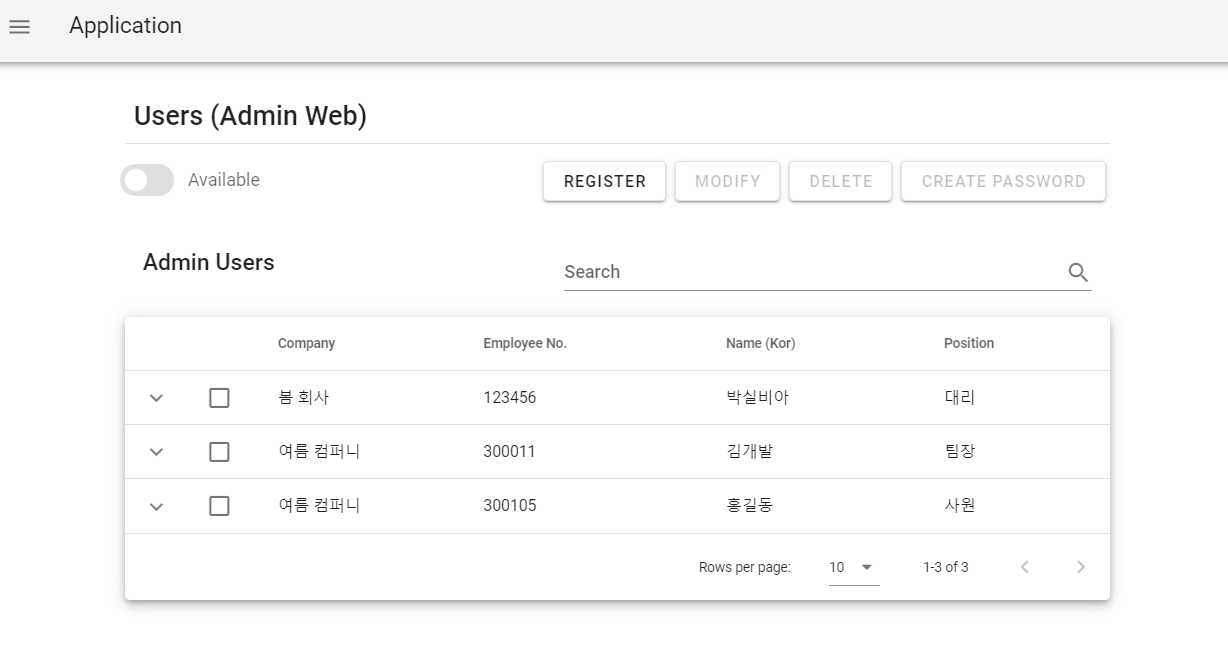
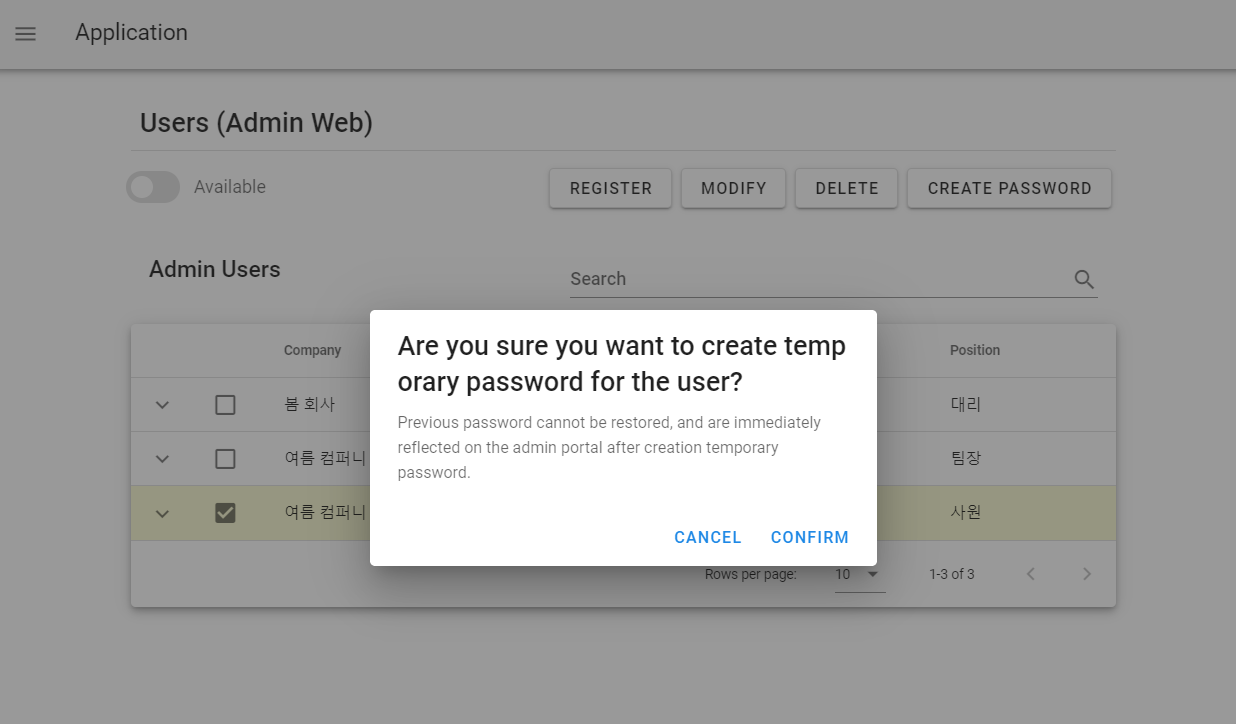
소스 코드
src\components\admin-web\users\AdminUsersMain.vue
관리자 포털의 사용자 관리 화면의 주요 기능이 담겨있는 컴포넌트 파일입니다.
전체 코드를 확인하실 분들은 아래 더보기를 클릭해주세요.
더보기
<template>
<v-container>
<div class="text-h5 font-weight-medium ma-2">Users (Admin Web)</div>
<v-divider></v-divider>
<v-row>
<v-col class="align-self-center" :cols="4">
<div>
<v-switch
inset
color="indigo darken-3"
v-model="readAll"
:label="`${readAll ? 'All' : 'Available'}`"
@change="changeReadStatus"
></v-switch>
</div>
</v-col>
<v-col class="align-self-center" :cols="8">
<div class="d-flex justify-end">
<v-dialog persistent max-width="1000px" v-model="dialogRegister">
<template v-slot:activator="{ on, attrs }">
<v-btn
text
outlined
class="mx-md-1 elevation-2"
v-bind="attrs"
v-on="on"
>REGISTER
</v-btn>
</template>
<v-card>
<Form
:mode="'Register'"
v-on:finishProcess="finishProcess"
></Form>
</v-card>
</v-dialog>
<v-dialog persistent max-width="1000px" v-model="dialogModify">
<template v-slot:activator="{ on, attrs }">
<v-btn
text
outlined
class="mx-md-1 elevation-2"
v-bind="attrs"
v-on="on"
:disabled="!hasSelectedRow()"
>MODIFY
</v-btn>
</template>
<v-card>
<Form
:mode="'Modify'"
:employee="this.selectedRow[0]"
v-on:finishProcess="finishProcess"
></Form>
</v-card>
</v-dialog>
<v-dialog v-model="dialogDelete" persistent max-width="300">
<template v-slot:activator="{ on, attrs }">
<v-btn
text
outlined
class="mx-md-1 elevation-2"
:disabled="!checkDeleteStatus()"
v-bind="attrs"
v-on="on"
>DELETE
</v-btn>
</template>
<v-card>
<v-card-title class="text-h5">
Are you sure you want to delete the user?
</v-card-title>
<v-card-text
>Deleted user cannot be restored, and are immediately reflected
on the admin portal after deletion.
</v-card-text>
<v-card-actions>
<v-spacer></v-spacer>
<v-btn color="blue darken-1" text @click="dialogDelete = false">
Cancel
</v-btn>
<v-btn color="blue darken-1" text @click="deleteUser">
Confirm
</v-btn>
</v-card-actions>
</v-card>
</v-dialog>
<v-dialog v-model="dialogCreatePassword" persistent max-width="450">
<template v-slot:activator="{ on, attrs }">
<v-btn
text
outlined
class="mx-md-1 elevation-2"
:disabled="!hasSelectedRow()"
v-bind="attrs"
v-on="on"
>CREATE PASSWORD
</v-btn>
</template>
<v-card>
<v-card-title class="text-h5">
Are you sure you want to create temporary password for the user?
</v-card-title>
<v-card-text
>Previous password cannot be restored, and are immediately
reflected on the admin portal after creation temporary password.
</v-card-text>
<v-card-actions>
<v-spacer></v-spacer>
<v-btn
color="blue darken-1"
text
@click="dialogCreatePassword = false"
>
Cancel
</v-btn>
<v-btn color="blue darken-1" text @click="createPassword">
Confirm
</v-btn>
</v-card-actions>
</v-card>
</v-dialog>
</div>
</v-col>
</v-row>
<div>
<v-card-title>
Admin Users
<v-spacer></v-spacer>
<v-text-field
single-line
hide-details
v-model="search"
append-icon="mdi-magnify"
label="Search"
></v-text-field>
</v-card-title>
<v-data-table
single-select
show-select
item-key="employeeNo"
show-expand
class="mt-md-2 elevation-5"
v-model="selectedRow"
:search="search"
:headers="headers"
:items="users"
:items-per-page="10"
>
<template v-slot:expanded-item="{ headers, item }">
<td class="pa-5" :colspan="headers.length">
{{ "- Division: " + item.division }} <br />{{
"- Team: " + item.team
}}
<br />{{ "- Name (Eng): " + item.nameEng }} <br />{{
"- Email: " + item.email
}}
<br />{{ "- Phone: " + item.phone }}
</td>
</template>
</v-data-table>
</div>
</v-container>
</template>
<script>
import Form from "./../../../components/admin-web/users/AdminUsersDetail.vue";
export default {
components: {
Form,
},
data() {
return {
today: new Date(Date.now() - new Date().getTimezoneOffset() * 60000)
.toISOString()
.substring(0, 10)
.replaceAll("-", ""),
readAll: false,
dialogRegister: false,
dialogModify: false,
dialogDelete: false,
dialogCreatePassword: false,
selectedRow: [],
search: "",
headers: [
{
text: "Company",
value: "employeeCompany",
},
{
text: "Employee No.",
value: "employeeNo",
},
{
text: "Name (Kor)",
value: "employeeName",
},
{
text: "Position",
value: "employeePosition",
},
],
users: [],
};
},
created: function () {
this.getAdminUsers();
},
methods: {
hasSelectedRow: function () {
return this.selectedRow.length > 0;
},
checkDeleteStatus: function () {
let isAvailable = false;
if (this.hasSelectedRow() === true) {
isAvailable = this.selectedRow[0].usageExpDate > this.today;
}
return isAvailable;
},
finishProcess: function () {
this.dialogRegister = false;
this.dialogModify = false;
window.location.reload();
},
changeReadStatus: function () {
this.getAdminUsers();
},
deleteUser: function () {
this.dialogDelete = false;
this.$axios
.put("/api/admin-web/user/delete/" + this.selectedRow[0].employeeNo, {
employeeNo: this.selectedRow[0].employeeNo,
// TODO: EmployeeNo는 로그인한 유저의 사번으로 변경
updateEmployeeNo: "000000",
usageExpDate: this.today,
})
.catch(function (error) {
console.log("[ERR/DEL]" + error);
});
},
createPassword: function () {
this.dialogCreatePassword = false;
// Generate random string
let temporaryPassword = Math.random().toString(36).substring(2, 11);
console.log(temporaryPassword);
let path = "/api/admin-web/user/update";
let jsonData = {
employeeNo: this.selectedRow[0].employeeNo,
employeePw: temporaryPassword,
registerEmployeeNo: "000000",
updateEmployeeNo: "000000",
pwTrialState: "0",
temporaryPwState: "Y",
};
this.$axios
.put(path, jsonData)
.then((response) => {
if (response.statusText == "OK") {
alert(
"Have to notice this temporary password(" +
temporaryPassword +
") to the user(" +
this.selectedRow[0].employeeNo +
"/" +
this.selectedRow[0].employeeName +
")."
);
}
})
.catch(function (error) {
console.log("[ERR/CREATEPASSWORD]" + error);
});
},
getAdminUsers: function () {
let path = "/api/admin-web/user/";
path += this.readAll ? "all" : "available";
this.$axios
.get(path)
.then((response) => {
this.users = [];
for (let idx in response.data) {
let user = {
employeeCompany: response.data[idx].employeeCompany,
employeeNo: response.data[idx].employeeNo,
employeeName: response.data[idx].employeeName,
employeePosition: response.data[idx].employeePosition,
employeeDivision: response.data[idx].employeeDivision,
employeePw: response.data[idx].employeePw,
employeeTeam: response.data[idx].employeeTeam,
employeeEmail: response.data[idx].employeeEmail,
employeePhone: response.data[idx].employeePhone,
employeeNameEng: response.data[idx].employeeNameEng,
usageExpDate: response.data[idx].usageExpDate,
};
this.users.push(user);
}
})
.catch(function (error) {
console.log("[ERR/GET]" + error);
});
},
},
};
</script>
<style scoped></style>
본 코드에서 아래 사항에 대해만 일부 수정하였습니다.
<template>
<template>
...
<v-row>
...
<v-col class="align-self-center" :cols="8">
<div class="d-flex justify-end">
...
<v-dialog v-model="dialogCreatePassword" persistent max-width="450">
<template v-slot:activator="{ on, attrs }">
<v-btn
text
outlined
class="mx-md-1 elevation-2"
:disabled="!hasSelectedRow()"
v-bind="attrs"
v-on="on"
>CREATE PASSWORD
</v-btn>
</template>
<v-card>
<v-card-title class="text-h5">
Are you sure you want to create temporary password for the user?
</v-card-title>
<v-card-text
>Previous password cannot be restored, and are immediately
reflected on the admin portal after creation temporary password.
</v-card-text>
<v-card-actions>
<v-spacer></v-spacer>
<v-btn
color="blue darken-1"
text
@click="dialogCreatePassword = false"
>
Cancel
</v-btn>
<v-btn color="blue darken-1" text @click="createPassword">
Confirm
</v-btn>
</v-card-actions>
</v-card>
</v-dialog>
</div>
</v-col>
</v-row>
...
</template>
<script>
<script>
...
export default {
...
data() {
return {
...
dialogDelete: false,
dialogCreatePassword: false,
...
};
},
methods: {
...
createPassword: function () {
this.dialogCreatePassword = false;
// Generate random string
let temporaryPassword = Math.random().toString(36).substring(2, 11);
console.log(temporaryPassword);
let path = "/api/admin-web/user/update";
let jsonData = {
employeeNo: this.selectedRow[0].employeeNo,
employeePw: temporaryPassword,
registerEmployeeNo: "000000",
updateEmployeeNo: "000000",
pwTrialState: "0",
temporaryPwState: "Y",
};
this.$axios
.put(path, jsonData)
.then((response) => {
if (response.statusText == "OK") {
alert(
"Have to notice this temporary password(" +
temporaryPassword +
") to the user(" +
this.selectedRow[0].employeeNo +
"/" +
this.selectedRow[0].employeeName +
")."
);
}
})
.catch(function (error) {
console.log("[ERR/CREATEPASSWORD]" + error);
});
},
...
</script>- Math API의 난수 생성 기능을 통해 임시 비밀번호 발급
- 발급된 임시 비밀번호를 DB에 비밀번호 변경 로직을 수행하도록 REST API 연동

'Programming > Vue' 카테고리의 다른 글
| [실습] 뷰(Vue)로 로그인 화면 구현하기 - 기획/설계 (0) | 2023.03.13 |
|---|---|
| [실습] 뷰(Vue)로 임시 비밀번호 발급 기능 구현하기 - REST API 연동 테스트 (0) | 2023.03.09 |
| [실습] 뷰(Vue)로 임시 비밀번호 발급 기능 구현하기 - 기획/설계 (0) | 2023.03.07 |
| [실습] 뷰(Vue)로 설정 화면 구현하기 - Backend(REST API) 연결하기 (0) | 2023.03.03 |
| [실습] 뷰(Vue)로 설정 화면 구현하기 - UI/Layout 구현하기 (0) | 2023.03.02 |




댓글